AudiAnnotate accepts structured annotations for upload in .tsv format. There are many methods for formatting your annotations. You can use a software application, such as Audacity, or a simple spreadsheet. Details on how to do so can be found in the AudiAnnotate documentation.
Below is a set of sample annotations created for the Beecher “Syndicalism” recording project found on AudiAnnotate. The layer titles (“Environment_Kylie,” “Transcription_Bethany”) came from categories (like the ones described in the previous section) described and decided upon by the creators of the project. Note: Each .tsv file is one annotation layer in AudiAnnotate. If you have multiple annotation layers, you will need multiple annotations files.
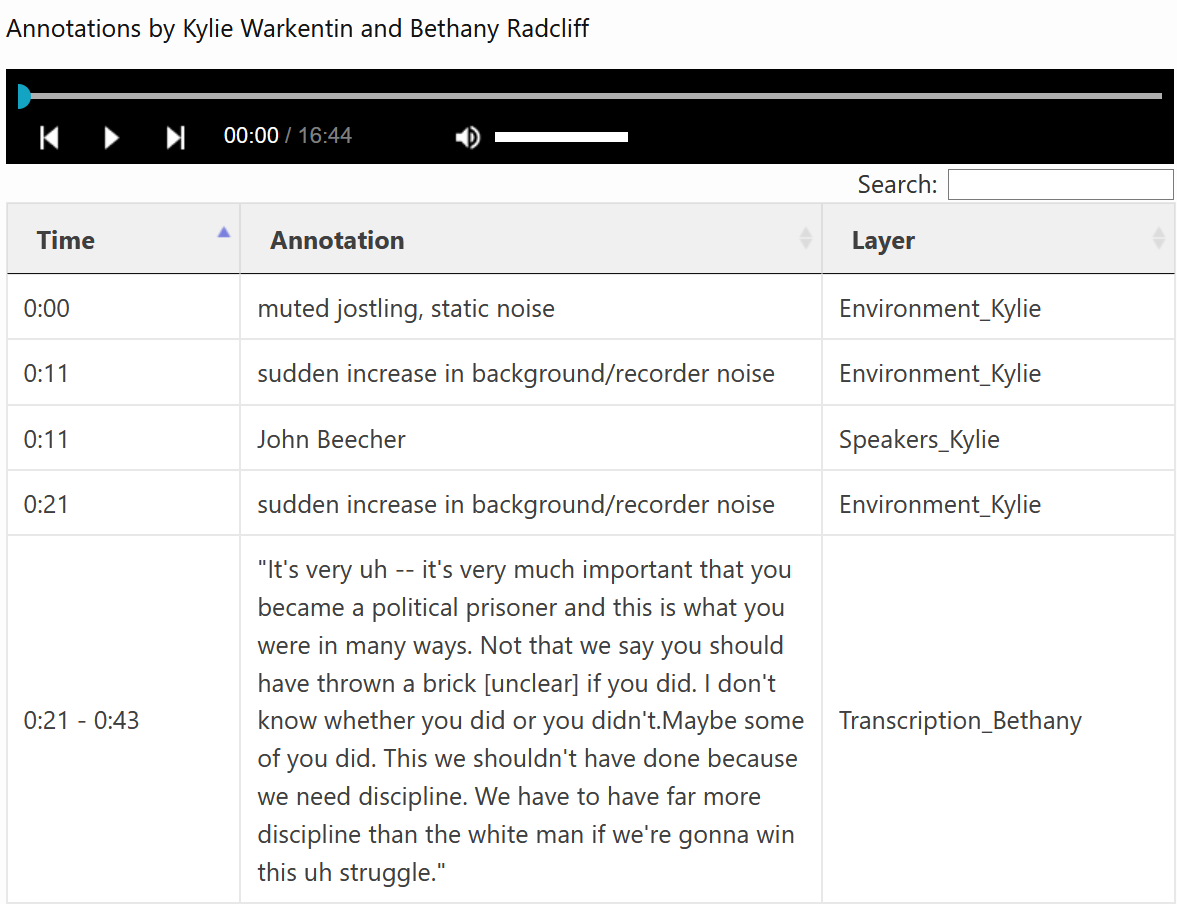
Classrooom Suggestion: After working together to choose annotation categories students can begin to create or format their annotations. The students can create annotations in a spreadsheet as shown above, using our Google sheets annotation template with formatting instructions. We suggest each student contribute at least one sentence of transcription and one commentary annotation, though we of course encourage further annotation.
Uploading and Presenting Audio for AudiAnnotate After you have created your annotations, you’ll add them to your AudiAnnotate project. To do so, you will sign in to the AudiAnnotate application (after authenticating GitHub) to create a project.
As mentioned above, this recording is hosted on the Harry Ransom Center’s CONTENTdm site, but the direct link to the audio (while publicly accessible for listening and downloading) is not supported by AudiAnnotate at this time. The Ransom Center provided a working link to the audio which you will need when creating your AudiAnnotate project.
Documentation for creating a project, adding a link to your audio file, and uploading your annotation layers to your AudiAnnotate project can be found here.
Once you have created your project page and added annotations, you will now be able to view your project page with the annotations you created alongside the audio. You can continue to add annotations to this presentation page and you can invite other individuals to comment on your annotations using Hypothesis. Instructions to do so can be found in our documentation for collaborative projects.
Because this particular audio is sensitive and has potentially offensive moments, we recommend adding a content warning above your project by editing the introductory text. You can find steps on how to edit that text in our documentation. The introductory text is also a great place to add any other contextual material, commentary, or provenance necessary to introduce your audio project. Remember: context is important when exposing large, varied researchers to sensitive material.
Classrooom Suggestion: Because AudiAnnotate presents audio and associated annotations publicly on the web, there are a few different ways to implement this final step in a classroom setting.
First, the teacher could manage project creation and focus the student lesson on generating annotations. Students could then use Hypothesis to comment on each other’s work, facilitating further discussion of the audio recording and the annotation process (see Chapter 6 of Annotation, by Remi Kalir and Antero Garcia for further discussion of learning extensions with annotation).6
A second approach to using this lesson would require that students have more time in class to grow familiar with working with AudiAnnotate and GitHub. Here, the teacher could create a collaborative project on AudiAnnotate by following the steps in our documentation. In this scenario, students would have more autonomy in adding layers and annotation to the final product (vs. the teacher as the final reviewer in the previous scenario). Here, too, Hypothesis would be a valuable tool in adding comments and suggestions to other projects. The teacher may even choose to use Hypothesis as an evaluative tool, adding comments, supplementary material, or grades as necessary.7
6: Kalir, R., & Garcia, A. (2019). Chapter 6. In Annotation. Retrieved from https://mitpressonpubpub.mitpress.mit.edu/pub/451exgdi
7: See Hypothesis for Education for further information and ways to implement Hypothesis into the classroom.